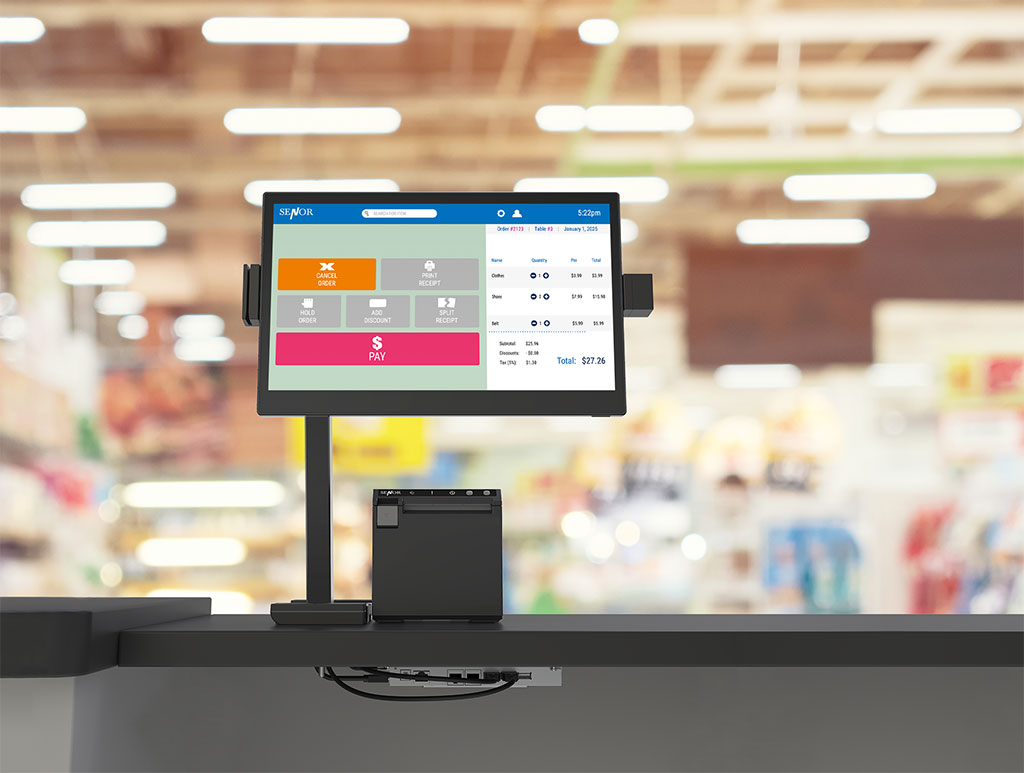SENOR An all-in-one POS (Point of Sale) system with Touch Screen Computer that refers to a comprehensive solution that integrates various functionalities and applications into a single platform. It combines multiple features necessary for running a business, including sales processing, inventory management, reporting, customer management, and more.
How does all-in-one POS work?
An all-in-one POS (Point of Sale) system combines hardware and software components to facilitate various functions related to sales, inventory management, and financial transactions. Here’s a breakdown of how an all-in-one POS works:
- Hardware Setup:
The system consists of a central terminal or device, such as a touchscreen monitor or tablet, with built-in components like a barcode scanner, receipt printer, cash drawer, and card reader. Additional hardware, such as customer displays or kitchen printers, may be connected depending on the specific requirements of the business. - Software Application:
The POS system operates on specialized software that controls the entire system and enables different functionalities. The software provides an intuitive interface for users to input sales information, manage inventory, process payments, and generate reports. - Product and Inventory Management:
The system allows businesses to input product details into a database, including item descriptions, prices, and stock levels. Inventory management features track stock changes in real-time, automatically updating quantities as sales occur and generating alerts for low stock levels. - Sales Processing:
When a customer selects items for purchase, the salesperson uses the POS system to scan barcodes or manually input product codes. The system retrieves the corresponding product details, including price and availability, and calculates the total cost of the transaction. Discounts, promotions, or taxes can be applied as necessary. The system generates an itemized receipt for the customer and updates inventory levels accordingly. - Payment Processing:
All-in-one POS systems support multiple payment methods, including cash, credit/debit cards, mobile wallets, or gift cards. The system calculates the amount due and facilitates secure payment processing. It may integrate with payment processors or connect to card readers for card-based transactions. Receipts are generated and provided to the customer as proof of purchase. - Reporting and Analytics:
The POS system collects and stores transaction data, allowing businesses to generate reports and analyze sales trends, revenue, and inventory turnover. These reports provide valuable insights for decision-making, such as identifying popular products, monitoring employee performance, or evaluating overall business performance. -
Integration with Other Systems:
All-in-one POS systems often offer integration capabilities with other software or platforms, such as accounting software, customer relationship management (CRM) systems, or e-commerce platforms. This integration facilitates seamless data flow across various business operations, streamlining workflows and eliminating the need for manual data entry. By combining hardware, software, and data management capabilities, all-in-one POS systems provide businesses with a comprehensive solution for managing sales, inventory, and financial transactions efficiently and accurately.
Top 8 application of All-In-One POS?
SENOR all-in-one POS (Point of Sale) system is a terminal device that integrates multiple functions to process sales transactions and manage related businesses in a retail environment. It combines a traditional cash register and computer, and often includes other components such as printers, barcode scanners, payment terminals, and customer displays.
Here are some key components and applications commonly found in an all-in-one POS system:
- Sales Processing:
An all-in-one POS system allows businesses to process sales transactions, accept various payment methods (credit cards, mobile payments, etc.), generate receipts, and handle refunds or exchanges. - Inventory Management:
It enables businesses to track and manage inventory levels in real-time, receive automated alerts for low stock, automate purchase orders, and optimize stock control. - Reporting and Analytics:
All-in-one POS systems provide robust reporting capabilities, generating detailed sales reports, inventory reports, employee performance reports, and other key business insights. This data helps in making informed decisions and identifying trends or areas for improvement. - Customer Relationship Management (CRM):
Some all-in-one POS systems include CRM functionalities to manage customer data, build customer profiles, track purchase history, and implement loyalty programs. This allows businesses to personalize customer interactions, offer targeted promotions, and improve customer retention. - Employee Management:
All-in-one POS systems often have features for employee management, including time-clock functionality, scheduling, staff performance tracking, and commission management. - Integration with Third-Party Apps:
Many all-in-one POS systems offer integration with other business applications such as accounting software, e-commerce platforms, loyalty programs, and marketing tools. This allows for seamless data sharing and streamlines overall business operations. - Customization and Scalability:
All-in-one POS systems are designed to be flexible and scalable, accommodating the needs of various businesses across different industries. They often provide customization options to tailor the system to specific business requirements.
The specific features and applications of an all-in-one POS system can vary based on the provider and the specific needs of the business. However, the main idea is to provide a comprehensive and unified solution that streamlines operations, improves efficiency, and enhances the overall customer experience.
How to choose an all-In-One POS system?
When choosing an all-in-one POS system for your business, consider the following factors:
- Business Needs:
Assess your business requirements and determine the specific features and functionalities you need from a POS system. Consider aspects such as sales processing, inventory management, reporting, customer management, employee management, integration capabilities, and scalability. - Industry Fit:
Look for a POS system that is designed for your specific industry. Different industries have unique needs and workflows, so choose a system that caters to your industry’s requirements, whether it’s retail, hospitality, food and beverage, or service-based businesses. - Ease of Use:
A user-friendly interface and intuitive design are crucial for efficient operations. Look for a POS system that is easy to navigate and requires minimal training for your staff to quickly adapt to using it. - Integration Capabilities:
Consider the existing software and systems you use in your business, such as accounting software, e-commerce platforms, or CRM systems. Ensure that the POS system you choose can seamlessly integrate with these applications to streamline data flow and avoid manual data entry. - Scalability:
Evaluate the scalability of the POS system. As your business grows, you may need to add additional registers, locations, or expand functionality. Choose a system that can accommodate your future growth and offers flexible pricing and upgrade options. - Payment Processing:
Consider the payment methods you plan to accept and ensure that the POS system supports those options, including credit cards, mobile payments, and alternative payment methods. - Customer Support:
Look for a POS provider that offers reliable customer support, including technical assistance, training resources, and responsive customer service. A reliable support system is crucial to address any issues or queries that may arise during system implementation or daily operations. SENOR established in 1990, SENOR was founded from a desire to lead the POS industry in innovating Touch Screen Solutions. Since then, our first all-in-one ROBOT POS launched worldwide in 1999, and our sophisticated design team have continued to raise the innovation bar, while providing quality products and services that is efficient, convenient and reliable. SENOR is the company you can rely on. SENOR promise is to meet and understand the needs of all industries, by building strong relationships with our partners and clients. - Pricing and Total Cost of Ownership:
Evaluate the pricing structure of the POS system, including any upfront costs, monthly fees, transaction fees, and additional charges for add-on features or support. Consider the total cost of ownership over the long term to ensure the system is within your budget and provides value for money. - User Reviews and Recommendations:
Research customer reviews and seek recommendations from other businesses in your industry. Feedback from existing users can provide valuable insights into the strengths and weaknesses of different POS systems.